CS 1.6 Server Setup Guide: Host Your Own Game
Learn how to set up and configure your own Counter-Strike 1.6 dedicated server for online play.
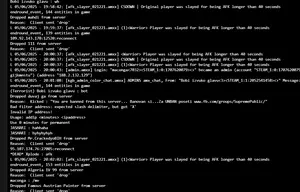
Server Requirements: What You Need
Minimum server specifications:
- CPU: 2.0 GHz dual-core processor
- RAM: 2 GB or more
- Network: Stable internet connection with at least 10 Mbps upload speed
- Storage: 2 GB free disk space for game files
- Operating System: Windows or Linux
Installation Steps: Getting HLDS
1. Download HLDS (Half-Life Dedicated Server) from a trusted source.
2. Extract the downloaded files to your desired server location.
3. Configure the server.cfg file with your server settings.
4. Set up port forwarding on your router (default port is 27015 UDP/TCP).
5. Configure your firewall settings to allow traffic on the server port.
6. Install necessary plugins like AMX Mod X for administration.
Basic Configuration: server.cfg Essentials
Essential settings to include in your server.cfg file:
```cfg
hostname "Your Awesome CS 1.6 Server"
sv_password "yourpassword" // Uncomment and set if you want a private server
mp_timelimit 20 // Time limit per map in minutes
mp_maxrounds 30 // Maximum rounds per map
sv_maxplayers 32 // Maximum number of players
sv_lan 0 // Set to 0 for internet servers, 1 for LAN
```
Admin Setup: Managing Your Server
To manage your server effectively:
1. Install AMX Mod X, a popular server administration mod.
2. Configure admin access by adding your SteamID or IP to the users.ini file.
3. Set up common admin commands (kick, ban, slay, etc.).
4. Install anti-cheat plugins to prevent cheating.
5. Configure server logging to monitor activity.
6. Set up an RCON password for remote administration.
Server Maintenance and Monitoring
Regular maintenance is key to a healthy server:
1. Update server software and plugins regularly.
2. Monitor server performance (CPU, RAM, network usage).
3. Backup your configurations and maps.
4. Check server logs for errors or suspicious activity.
5. Update maps and plugins as needed.
6. Monitor player feedback and address issues promptly.